Select the message in the Marquee Messages grid, and then do one of the following:
![]() Select Duplicate on the Edit
menu
Select Duplicate on the Edit
menu
![]() Click the Duplicate button on the toolbar.
Click the Duplicate button on the toolbar.
![]() Press Ctrl+D.
Press Ctrl+D.
The Copy Marquee Message dialog box opens.
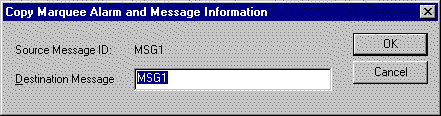
Enter the new Message ID in the Destination Message field.
Click OK to create the new message.
Result: The new message contains the properties as the source message.
You can then open the Message Properties dialog box for the new message and make any further changes you require.
![]() Note: You cannot configure two marquee
messages with the same Marquee ID, Alarm ID, and alarm state value
(Generated or Reset) combination. If you attempt to do this, you
will receive an error message in a popup window.
Note: You cannot configure two marquee
messages with the same Marquee ID, Alarm ID, and alarm state value
(Generated or Reset) combination. If you attempt to do this, you
will receive an error message in a popup window.
|
Marquee message configuration. |