When using the dynamic configuration option, note that only the following items may be modified dynamically:
![]() Message Header
Message Header
![]() Message Footer
Message Footer
![]() Message
Message
![]() Disabled / Enabled state of
message
Disabled / Enabled state of
message
![]() Devices and device groups to which
the message is routed
Devices and device groups to which
the message is routed
![]() Message attributes that are
selected
Message attributes that are
selected
If you make a change to a message while you are not in dynamic mode, and then attempt to change the message in dynamic mode, you will see the following dialog box:
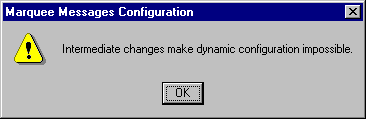
You will need to shutdown the CIMPLICITY project, perform a configuration update, and restart the project in order to dynamically configure this message again.
Dynamic configuration of Marquee Types, Marquee Ports, and Marquee Devices is not supported.
|
Marquee message configuration. |