Do one of the following.
![]() Select Field Chooser on the View
menu.
Select Field Chooser on the View
menu.
![]() Click the Field Chooser button on the
Toolbar.
Click the Field Chooser button on the
Toolbar.
Result: The Field Chooser dialog box opens.
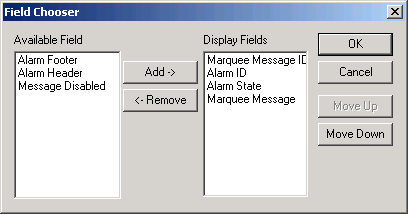
There are two list boxes on this dialog box:
![]() The Available Field box lists the
marquee message fields that are not currently being displayed.
The Available Field box lists the
marquee message fields that are not currently being displayed.
![]() The Display Fields box lists the
marquee message fields that are currently being displayed and the
order in which they are displayed.
The Display Fields box lists the
marquee message fields that are currently being displayed and the
order in which they are displayed.
You can:
![]() Add fields from the
Available Field list to the Display Fields list.
Add fields from the
Available Field list to the Display Fields list.
![]() Remove fields from the
Display Fields list to the Available Field list.
Remove fields from the
Display Fields list to the Available Field list.
![]() Reorder the Display Fields
list.
Reorder the Display Fields
list.
When you are through modifying the display attributes, click OK to close the dialog box and update the display on the Marquee Messages grid, or click Cancel to close the dialog box without implementing any changes.
|
Marquee message configuration. |