Select the port you want to copy from.
Do one of the following.
![]() Select Duplicate on the Edit
menu
Select Duplicate on the Edit
menu
![]() Click the Duplicate button on the toolbar.
Click the Duplicate button on the toolbar.
![]() Press Ctrl+D.
Press Ctrl+D.
The Copy Marquee Port dialog box opens.
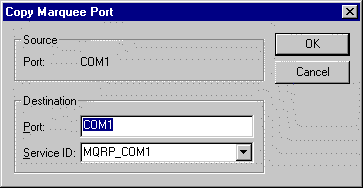
Enter the name of the new Marquee Port in the Port field
Remember that you cannot configure two marquee ports with the same port ID. If you attempt to do this, you will receive an error message in a popup window.
Enter the name of the new Service ID in the Service ID field.
One process may control more than one port, but you should usually configure one process per port. It is also suggested that you maintain the default prefix of MQRP_ for the service ID of all marquee driver ports.
|
Marquee port configuration. |