Select the marquee type you want to delete from the list in the Marquee Types window.
Do one of the following.
![]() Select Delete on the Edit
menu.
Select Delete on the Edit
menu.
![]() Click the Delete button on the toolbar.
Click the Delete button on the toolbar.
![]() Press the Delete key.
Press the Delete key.
The Delete dialog box opens.
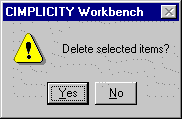
Click Yes to confirm the delete request, or click No to close the dialog box without deleting the marquee type
![]() Note: If you try to delete a marquee
type that is currently in use by a marquee device, an error dialog
box will open and your request will be canceled.
Note: If you try to delete a marquee
type that is currently in use by a marquee device, an error dialog
box will open and your request will be canceled.
|
Marquee Type configuration. |