To clear communication statistics for a device, select the device's window and do one of the following:
![]() Select Clear Stats from the
Messages menu.
Select Clear Stats from the
Messages menu.
![]() Click the button on the toolbar.
Click the button on the toolbar.
The Clear Statistics dialog box opens.
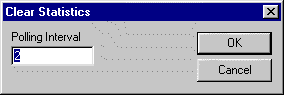
Enter the polling interval you want in the Polling Interval field, and click .
|
Step 3. Test Communication. |