You can use the Modbus TCP/IP Diagnostics program provided with the CIMPLICITY Modbus TCP/IP Communications option to check the basic configuration and operation of your network without starting a CIMPLICITY project. You can perform the following functions:
![]() Read Holding Registers
Read Holding Registers
![]() Write Holding Registers
Write Holding Registers
![]() Important: For this
program to function, you must have successfully installed the
CIMPLICITY Modbus TCP/IP Communications option.
Important: For this
program to function, you must have successfully installed the
CIMPLICITY Modbus TCP/IP Communications option.
To start the program, select the Modbus TCP/IP Diagnostics icon in the CIMPLICITY menu.
![]()
The Network Options Ethernet Tester window opens.
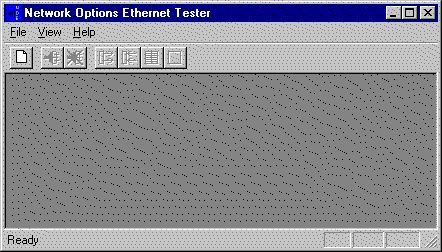
This menu monitors data communications for a given Modicon Quantum PLC.
|
Connect to a PLC |
![]() Set up Modbus TCP/IP
Communications.
Set up Modbus TCP/IP
Communications.