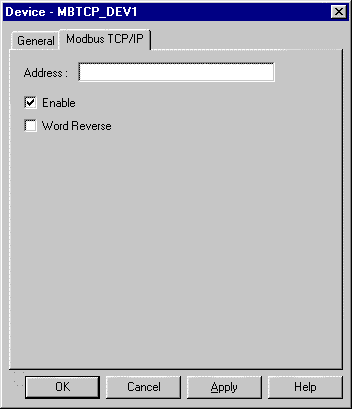
Use the Modbus TCP/IP properties to enter information about Modbus TCP/IP communications for the device. You can define the following:
|
Enter the unique Modbus TCP/IP IP address for the device. Address format is TCP/IP Address@Destination Id. Communications via a Modbus Ethernet Bridge are supported. |
|
|
|
Any CIMPLICITY devices that use the same IP address should not be enabled at the same time. This does not apply when a destination ID is used. |
|
Set this check box to enable the device when the project starts. If you clear this check box, the device will not be enabled and points associated with the device will be unavailable. |
|
|
Set this check box to reverse the LOW WORD and HIGH WORD order. This affects four byte values only (REAL, DINT, UDINT). Some devices store the LOW WORD and HIGH WORD in reverse order (from a Modicon PLC). This will reverse them so they can be viewed correctly in CIMPLICITY. |
|
|
Step 4.2. Configure Modbus TCP/IP Devices. |