Select the measurement unit you want to copy.
Do one of the following.
![]() Click Edit>Copy Unit on the
Measurement Unit window menu bar.
Click Edit>Copy Unit on the
Measurement Unit window menu bar.
![]() Click the right mouse button;
select Copy on the Popup menu.
Click the right mouse button;
select Copy on the Popup menu.
![]() Press Ctrl+C on the keyboard.
Press Ctrl+C on the keyboard.
The Copy Measurement Unit dialog box opens.
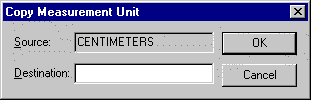
Enter the name of the new measurement unit in the Destination field.
Click OK.
The Measurement Unit Properties dialog box opens.
Fill in the description label for the new measurement unit.
|
Details for using the Measurement Unit Properties dialog box. |
Click OK.
Result: A new measurement unit will be created with the name you specified.
Equivalent measurement units are also created for each measurement system in the right pane.
|
Measurement systems and units configuration. |