Use the Measurement System Properties dialog box to define the display label for the measurement system. You can also use this dialog box to make the measurement system the active system when the project starts.
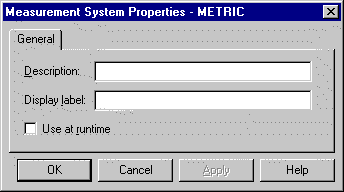
![]() To make the measurement system the active
system when the project starts:
To make the measurement system the active
system when the project starts:
Enter an optional description in the Description field.
Enter an optional display label in the Display label field.
Check the Use at runtime check box if you want this measurement system to be the active system when the project starts.
Click Enter.
The tab for the new measurement system is added in the right pane.
If Unit IDs exist in the left pane, you will see default values in the Equivalent Unit ID, Forward Equation, Reverse Equation, Justification and Type fields.
|
Add a new measurement system. |