Use the Measurement Unit Properties dialog box to enter the display label for the measurement unit.
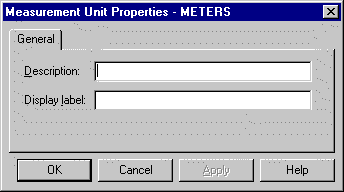
Enter an optional description in the Description field.
Enter an optional display label in the Display label field. This display label is automatically selected when a user selects the Unit ID for a point in Point Configuration.
Click Enter.
Result: The new base Unit ID is added to the end of the list in the left pane. Equivalent entries are also made in each system you currently have in the right pane.
If you currently have measurement systems defined in the right pane, default values for the new base unit are automatically entered in the Equivalent Unit ID, Forward Equation, Reverse Equation, Justification and Type fields for all the measurement systems.
|
Measurement systems and units configuration. |