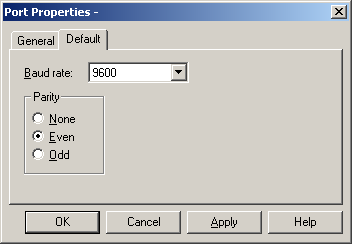
Use the Default tab in the Port Properties dialog box to enter communications information for the port. You can define the following:
|
Baud Rate |
Enter the baud rate for communications. Click the drop-down list to the right of the input field and select a rate from the list. |
|
Parity |
Select the parity to be used for the communications. |
|
Mitsubishi A-Series Serial port configuration. |