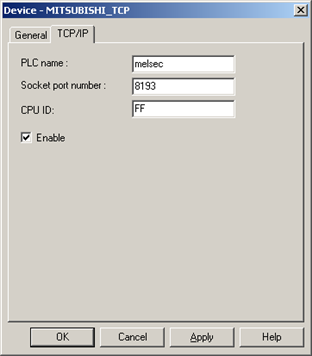
Use the Melsec properties to enter information about communications for the device. You can define the following:
|
PLC name |
Enter the name of the PLC. Use the same name that you configured in the hosts file. |
|
Socket port name |
Enter the socket port number you configured on the PLC. |
|
CPU ID |
Mitsubishi TCP/IP communications can communicate directly with a PLC with an AJ71E71 interface card or a Local Station PLC connected via MELSECNET. Enter the CPU ID as a hexadecimal number. The following values are valid: |
|
|
FF |
Use when communicating directly with a PLC with AJ71E71 interface card. |
|
|
0 |
Use to communicate with the MELSECNET Master Station. |
|
|
1-40 |
Use to communicate with a MELSECNET Local Station. Value indicates station number. |
|
Enable |
Set this check box to enable the device when the project starts. If you clear this check box, the device will not be enabled and points associated with the device will be unavailable. |
|
Mitsubishi TCP/IP device configuration. |