When all of the required values have been assigned and any optional values to support your class object, add the class object to your project.
![]() Click OK in the Object Properties dialog
box.
Click OK in the Object Properties dialog
box.
Result: CIMPLICITY takes the values you enter in the Object dialog box and applies them to the appropriate feature in CIMPLICITY, e.g. points, alarms. You can also do more specific configuration throughout the Workbench.
![]() Important: You will not be able to complete a
tab's configuration until you fill in all of the required fields.
If you try, an error message opens telling you that a value for an
attribute is required. This message continues to display when you
attempt to exit the dialog box until all required fields are filled
in.
Important: You will not be able to complete a
tab's configuration until you fill in all of the required fields.
If you try, an error message opens telling you that a value for an
attribute is required. This message continues to display when you
attempt to exit the dialog box until all required fields are filled
in.
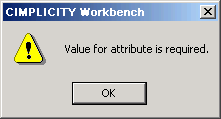
|
Example: Class object added to a project. |
|
|
Class object configuration. |