You activate the OEM key by accepting the CIMPLICITY license agreement.
Open the Explorer or a Command Prompt window
Locate the CIMPLICITY exe directory.
(If you accepted the default location for CIMPLICITY software during installation, it is C:\CIMPLICITY\HMI\exe.)
Run oemkey.exe.
The CIMPLICITY License Agreement dialog box opens.
Click Yes to accept all the terms of the license agreement.
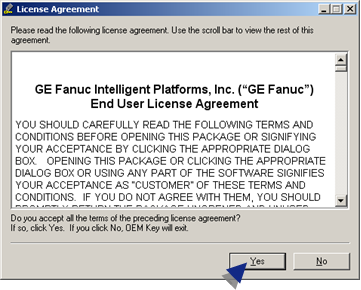
Result: The next dialog box that opens depends on your computer status:
![]() If any projects are running, the
OEM Key dialog box opens.
If any projects are running, the
OEM Key dialog box opens.
![]() If no projects are running, the
CIMPLICITY OEM Key dialog box opens.
If no projects are running, the
CIMPLICITY OEM Key dialog box opens.
![]() Note: If you click No, OEM Key terminates.
Note: If you click No, OEM Key terminates.
|
Projects Stopped for OEM Key Activation. |
|
|
OEM Key status. |
|
|
About the OEM key. |