If OEM Key finds that CIMPLICITY projects are running on your computer, the OEM Key dialog box opens. This dialog box gives you the opportunity to exit OEM Key or terminate the projects and activate OEM Key.
Do the following.
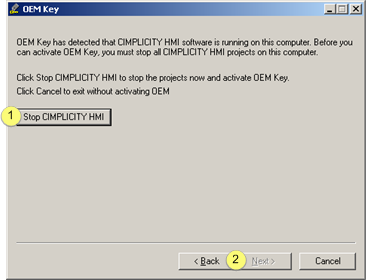
|
1 |
Click Stop CIMPLICITY HMI. |
|
2 |
Click Next, which is enabled when all CIMPLICITY projects stop running. |
Result: The CIMPLICITY OEM Key dialog box opens.
![]() Note: Click
to exit OEM Key without stopping the running projects.
Note: Click
to exit OEM Key without stopping the running projects.
|
OEM key activation. |