To create a new device, do one of the following:
Method 1
Right-click the Devices
icon ![]() in the Workbench left pane and
choose New.
in the Workbench left pane and
choose New.
Method 2
Select the Devices icon in the Workbench left pane.
Click File on the Workbench menu bar. Point to New, and choose Object.
The New Device dialog box opens when you use either method.
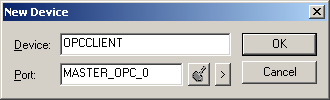
Enter a name for the device in the Device field.
Select the OPC Client port to be used by the device in the Port field.
Click .
Result: The Device dialog box opens.
|
Configure an OPC Client device. |