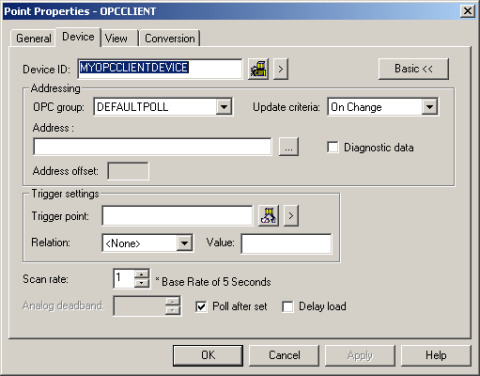
Fill in the following information on the Device Tab of the Point Properties dialog box.
|
Select the group from the OPC group field. DEFAULTPOLL and DEFAULTUNSO are groups created by the OPC client and always exist. |
|
|
The update criteria determine how the data will be requested.
|
|
|
The Address field may:
The address for the point is OPC Server specific. Consult the OPC Server's manual for addressing information. |
|
|
Click this button to open the OPC Item Browser where you can browse for and locate the item ID you want to use. |
|
|
Check this box if you want the point to be a diagnostic data point. If you check this box the address must match one of the addresses described in the topic OPC Client Diagnostic Points. |
![]() Note: If you use Poll
after Set with the OPC client device communications, you may
decrease performance. Using Poll after
set with OPC device communications is not recommended.
Note: If you use Poll
after Set with the OPC client device communications, you may
decrease performance. Using Poll after
set with OPC device communications is not recommended.
|
Guidelines for configuring group addresses. |
|
|
Configure an OPC Client point. |