You can enhance or change the information that displays in the source projects message field.
Make sure that dynamic configuration is turned on in the client project, if the project is running.
Do any of the following.
|
Add an attribute. |
|
|
Add text. |
|
|
Add text and attributes. |
|
|
Leave the Message field blank. |
![]() Tip: You make multiple
entries in the Message field. If you
do leave spaces between each selection. The spaces will display
during runtime.
Tip: You make multiple
entries in the Message field. If you
do leave spaces between each selection. The spaces will display
during runtime.
The following attributes are available for the OPC Alarm and Event Client use.
![]() Category
Category
![]() Condition
Condition
![]() Message
Message
![]() Subcondition
Subcondition
When you enter an attribute in the Message field, make sure the attribute is enclosed in <>, e.g. <Category>
![]() Tip: Click the Fields button
Tip: Click the Fields button ![]() to open the OPC Fields browser
and select an attribute.
to open the OPC Fields browser
and select an attribute.
Result: Values for the selected attributes will display in the message field during runtime.
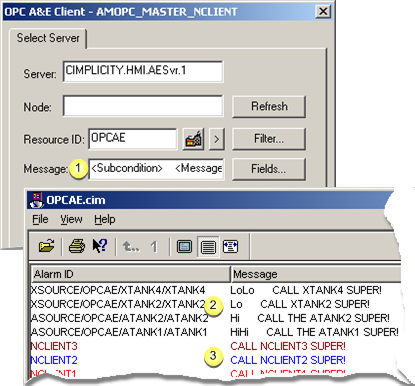
|
1 |
Fields and spaces configured for the OPC Alarm and Event Server alarm messages. |
|
2 |
OPC Alarm and Event Server alarm fields and spaces display in the runtime Message column. |
|
3 |
Alarm messages display for Client alarms during runtime. |
You can enter any text in the Message field.
Result: The entered text will display in the alarm's Message field during runtime.
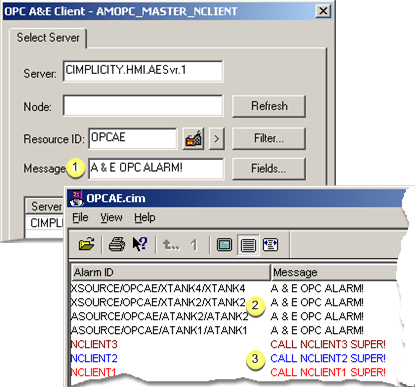
|
1 |
Actual text that will display as the OPC Alarm and Event Server alarm message. |
|
2 |
Actual text that displays as the OPC Alarm and Event Server alarm message during runtime |
|
3 |
Alarm messages display for Client alarms during runtime. |
You can enter text and one or more attributes in the Message field.
Result: The entered text and values for the attributes display in the alarm's Message field during runtime.
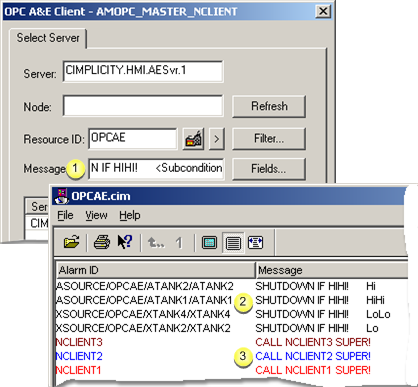
|
1 |
Actual text and sub-condition whose value will display as the OPC Alarm and Event Server alarm message. |
|
2 |
Actual text and sub-condition value that display as the OPC Alarm and Event Server alarm message during runtime |
|
|
Note: The number of spaces between the text and the sub-condition value correspond to the number of spaces entered in the Message field during configuration. |
|
3 |
Alarm messages display for Client alarms during runtime. |
Entry in the Message field is optional. It can be left blank.
Result: The original message entered for the alarm displays.
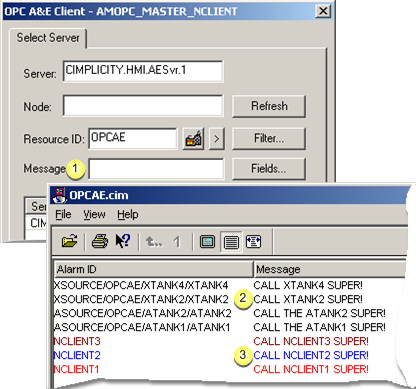
|
1 |
The Client has no configuration to override the original message for Server alarms. |
|
2 |
Alarm messages configured in the Server projects display for the Server alarms during runtime |
|
3 |
Alarm messages display for Client alarms during runtime. |
|
Step 2.2. Select the client Alarm Viewer display criteria. |