Click Settings on the OPC Alarm and Event Server menu bar.
Select Options...
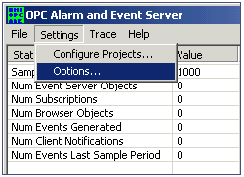
The OPC Server Options dialog box opens.
Configure the fields as follows.
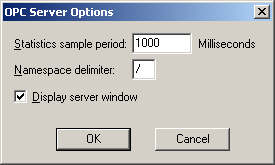
|
Field |
Description |
Default |
|
|
Statistics sample period |
Number of milliseconds the server waits between samples |
1000 |
|
|
Namespace delimiter |
The character inserted in the fully qualified alarm name to define a space between elements. Alarms that an OPC A & E server collects must be configured on an OPC Client in order for the values to display in the client's Alarm Viewer. The fully qualified name is Source Project/Factory Resource/Reference ID/Alarm ID |
/ |
|
|
Display server window |
Do either of the following. |
|
|
|
|
Check |
Display the Server when it is started by the client. |
Checked |
|
|
Clear |
Hide the Server when it is started by the client. |
|
|
Step 1. Configure the OPC Alarm and Event Server. |