This section lists the DCOMCNFG settings that are relevant for configuring the DCOM security for the GagePort Mitutoyo OPC Server.
The OPC Server can be configured to use default security settings for the computer node or the settings can be customized to adhere to your network's requirements.
Double-click GEF GagePort OPC Server in the Distributed COM Configuration Properties dialog box on the Applications tab.
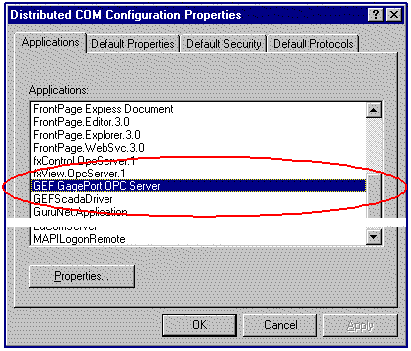
The GEF GagePort OPC Server Properties dialog box opens.
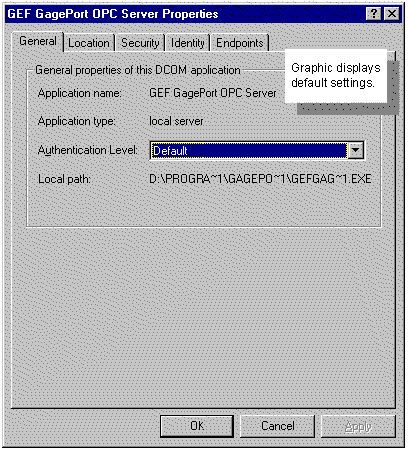
Configure the tabs to your network's needs. The following descriptions show frequently used specifications.
Location tab
Check Run application on this computer.
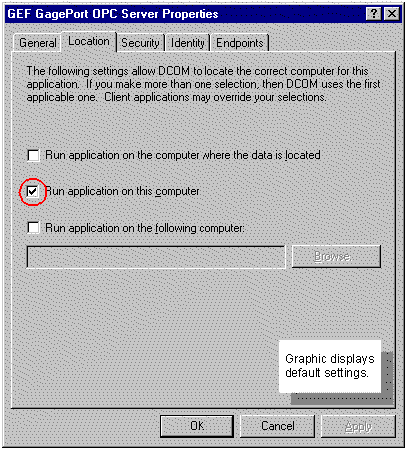
Security tab
Click Use default access permissions (for authorization security). Click to modify the ACL to include the group Everyone with the Type of Access: set to Allow Access.
Click Use custom launch permissions (for activation security). Click to modify the ACL to include the group Everyone with the Type of Access: set to Allow Launch.
If customized settings are required, specify the trusted users and/or groups (ACL) for authorization and activation security settings.

You have two choices here. If you want the OPC server launched with access to the user interface (for troubleshooting or initial setup), click The interactive user option. If you want the OPC server to run as a background process, select the This user option, specifying a valid local machine or domain account and password. Regardless of the method chosen, the account must be part of the USER group at a minimum.
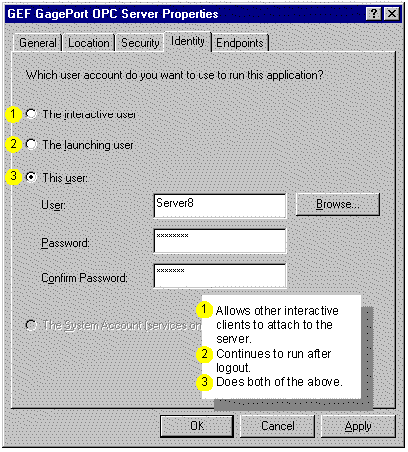
Options provide the following benefits (and limitations).
|
Name |
Benefit |
Limitation |
|
The interactive User |
Allows other interactive clients to attach to the server. |
The server will shut down after a log out and data collection will be stopped. However, CIMPLICITY may still be running. |
|
This user |
Allows other interactive clients to attach to the server and continues to run after log out; data collection continues. |
Requires more configuration than the other two options. |
![]() Important: The OPC GagePort server will take on
the identity (and privileges and permissions) of the user account when
activated by an OPC client. The chosen user account (either
The interactive user or
This user) must be authenticated
on a remote OPC client node in order for some OPC interactions to
occur (e.g. subscription notifications).
Important: The OPC GagePort server will take on
the identity (and privileges and permissions) of the user account when
activated by an OPC client. The chosen user account (either
The interactive user or
This user) must be authenticated
on a remote OPC client node in order for some OPC interactions to
occur (e.g. subscription notifications).
![]() Important: You must have identical user accounts
with identical passwords on the OPC server and remote node, in
order for the remote node to connect with the server.
Important: You must have identical user accounts
with identical passwords on the OPC server and remote node, in
order for the remote node to connect with the server.
Endpoints tab
The default setting is default system protocols.
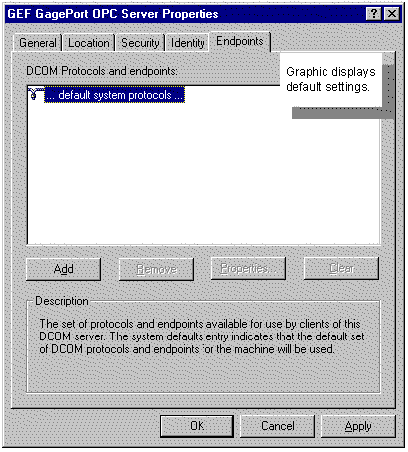
|
|
Interactive and Non-interactive Modes (Server is Running). |
|
About Launch Identity. |
|
|
About DCOM Security. |
|
|
Step 1. Turn Off DCOM Security. |