The OPC Server provides 37 available attributes per point.
Select the attributes to be displayed.
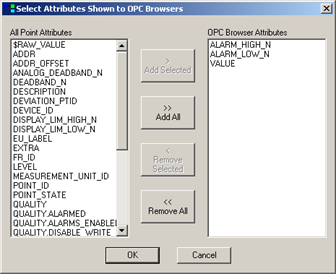
|
$RAW_VALUE |
|
|
ADDR |
|
|
ADDR_OFFSET |
|
|
ALARM_HIGH_N |
|
|
ALARM_LOW_N |
|
|
ANALOG_DEADBAND_N |
|
|
DEADBAND_N |
|
|
DESCRIPTION |
|
|
DEVIATION_PTID |
|
|
DEVICE_ID |
|
|
DISPLAY_LIM_HIGH_N |
|
|
DISPLAY_LIM_LOW_N |
|
|
EU_LABEL |
|
|
EXTRA |
|
|
FR_ID |
|
|
LEVEL |
|
|
MEASUREMENT_UNIT_ID |
|
|
POINT_ID |
|
|
POINT_STATE |
|
|
QUALITY.ALARMED |
|
|
QUALITY.ALARMS_ENABLE |
|
|
QUALITY.DISABLE_WRITE |
|
|
QUALITY.IS_AVAILABLE |
|
|
QUALITY.IS_IN_RANGE |
|
|
QUALITY.LAST_UPD_MAN |
|
|
QUALITY.MANUAL_MODE |
|
|
QUALITY.STALE_DATA |
|
|
RANGE_HIGH_N |
|
|
RANGE_LOW_N |
|
|
SETPOINT_HIGH_N |
|
|
SETPOINT_LOW_N |
|
|
SETPT_CHECK_PTID |
|
|
TIMESTAMP |
|
|
USER_FLAGS |
|
|
VALUE |
|
|
WARNING_HIGH_N |
|
|
WARNING_LOW_N |
Result: The selected attributes are listed for each point in the OPC Server window left pane.
The attributes are now available to the OPC Client.
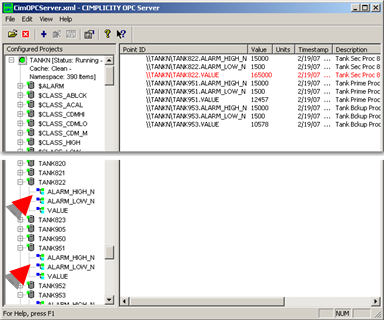
|
3. Select attributes shown to OPC browsers. |