|
Stop all attached CIMPLICITY projects. |
|
|
OPC Server window exit procedures. |
Stop all attached CIMPLICITY Projects
When all attached CIMPLICITY projects stop running, the OPC Server window will automatically shut down.
OPC Server Window Exit Procedures
Do one of the following.
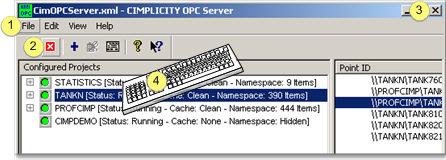
|
1 |
Click File>Exit on the OPC Server window menu bar. |
|
2 |
Click the button on the OPC Server window toolbar. |
|
3 |
Click the standard Windows button. |
|
4 |
Press Alt+F+X on the keyboard. |
Result: The exact behavior depends on whether or not OPC clients have attached to your interactive OPC server.
![]() OPC clients are atttached.
OPC clients are atttached.
A warning message box displays informing clients that the OPC Server is about to shut down.
A Shutdown event is sent to all attached clients.
The OPC server:
Waits 10 seconds for clients to exit
Shuts down.
![]() OPC clients are not attached.
OPC clients are not attached.
The OPC Server window closes.
The instance of the OPC Server shuts down.
When running as a hidden process, the OPC server will shut itself down when the last client exits, provided all clients release their references to objects in the server, as they should (per the OPC and OLE specifications).
|
CIMPLICITY OPC Server interactive window. |