The OPC Server window includes a read-only project STATISTICS,
Expand STATISTICS in the OPC Server left pane.
The statistics categories are listed.
Expand a category.
Drag VALUE from the OPC Server window left pane to the right pane.
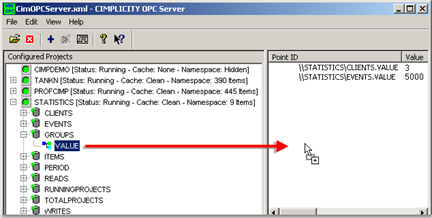
An associated internal OPC Server point ID and details display in the right pane.
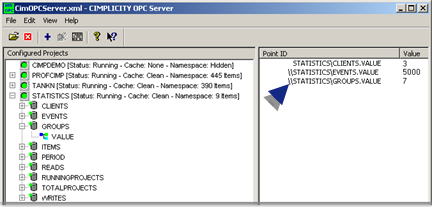
Continue dragging the VALUE for each category to be analyzed.
Result: The right pane displays the internal data that can be used for analysis.
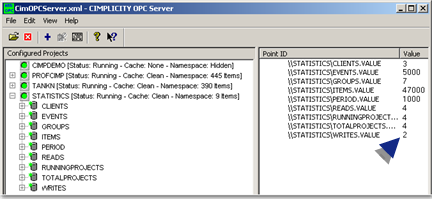
|
Option 2. Use runtime statistics. |