Click on the Windows task bar.
Select Run on the Start menu.
The Run dialog box opens.
Type dcomcnfg in the Open field.
The Component Services window opens.
Double-click Component Services in the Component Services left pane.
Component Services expands.
Do the following.
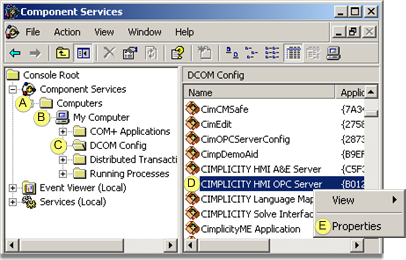
|
A |
Double-click Computers. |
|
B |
Expand My Computer. |
|
C |
Select DCOM Config. |
|
D |
Right-click CIMPLICITY HMI OPC Server in the Component Services window right pane. |
|
E |
Select Properties on the Popup menu. |
Result: The CIMPLICITY HMI OPC Server Properties dialog box opens.
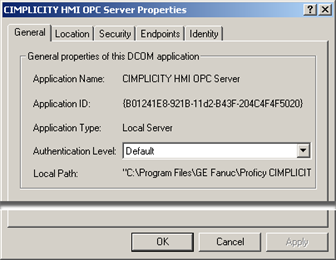
|
|
Option 3.1. Windows XP/2003: Limit OPC Server instances. |