Do any of the following.
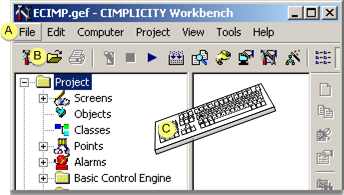
|
A |
Click File>Open on the Workbench menu bar. |
|
B |
Click the button on the Workbench toolbar. |
|
C |
Press CTRL+O on the keyboard. |
The Open dialog box opens for you to select the project you want to open.
Find and select the project you want to open.
Select the <project name>.gef file.
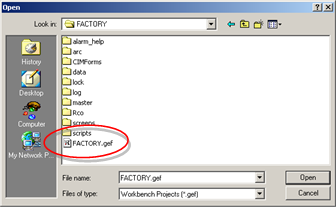
Result: The selected project opens in the Workbench.
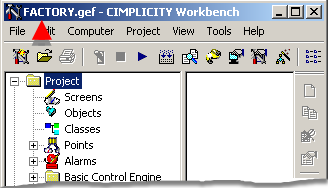
|
1. Open a CIMPLICITY project. |