Each CIMPLICITY project has several sub-directories associated with it.
The standard project sub-directories are:
|
Subdirectory |
Hold |
|
alarm_help |
Operator Help files for alarms (that you created and put them in this directory). |
|
arc |
Database Logger archive files. |
|
data |
All the runtime configuration files. |
|
lock |
The project lock file. |
|
log |
All status log files, and program error files. |
|
master |
All the master copies of configuration files. |
|
screens |
All CimView screens (default directory). |
|
scripts |
All Basic Control Engine scripts for a project. |
To make a backup copy of your project:
Open the Windows Explorer.
Locate the project directory for the project you want to back up.
Copy the project's directory to a CD.
![]() Important: If the project is running, some files
in this directory may be locked and will not be deleted.
Important: If the project is running, some files
in this directory may be locked and will not be deleted.
This method works well for small projects. For large projects, consider zipping the project and saving the zipped file or backing up the project directories to tape rather than diskette.
If you try to back up a running project, an error message opens telling you there is a sharing violation.
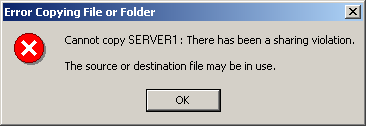
|
Project opened. |