If you open a CIMPLICITY runtime tool, e.g. Point Control Panel, when more than one project is running on the local server a Select project to connect dialog box opens with a list of the running projects.
Select the project to connect.
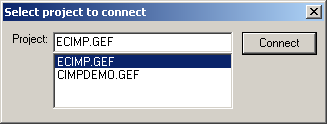
Click .
Result: The runtime tool uses the selected project's runtime data.
In many tools you will be able to change or add selected running projects.
Example
The Select a Point browser is opened in the Point Control Panel.
![]() The Project field has a drop-down
list of running projects that are both on the local server and
being broadcast on the network.
The Project field has a drop-down
list of running projects that are both on the local server and
being broadcast on the network.
![]() Points for any project can be
selected by an authorized user and added to the Point Control Panel
display.
Points for any project can be
selected by an authorized user and added to the Point Control Panel
display.
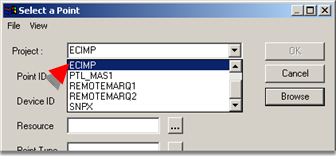
|
Project management. |