The Directory Comparison Report reports whether or not the project's Master directory files match the Data directory files, as follows.
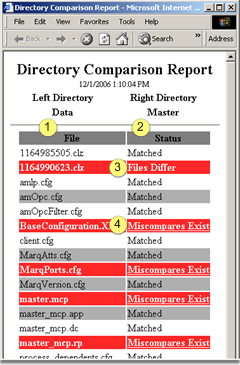
|
1 |
The left column lists the files in the Data directory. |
|
2 |
The right column reports the result of comparing each Master file with its Data file counterpart. |
|
3 |
Files Differ reports differences in binary files. A configuration update is required to make them match. |
|
4 |
Differences Exist alerts you that there are differences in the files. Double-click Differences Exist to open a detailed comparison report for the selected file. |
|
2.1.1. Compare Master and Data configuration. |