|
File report overview. |
|
|
Differences in selected rows. |
File Report Overview
The comparison report for a selected file displays the contents of the Data and Master files side by side.
The report includes the following.
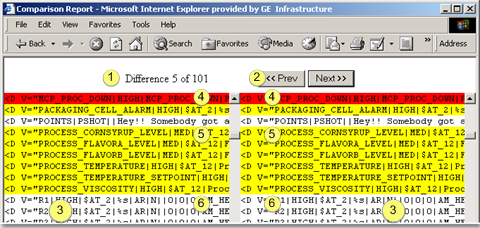
|
1 |
Difference X of N. Where |
|||
|
|
X = |
Identifies the sequential order of the selected line from the first Master and Data file lines that are different. |
||
|
|
N = |
The total number of lines that are different when the Master file is compared to the Data file. |
||
|
2 |
Navigation buttons are: |
|||
|
|
Prev |
Click to go to the previous line that is different. Note: If you click Prev when the selected line is the first different line in the files, the Directory Comparison Report list will display. |
||
|
|
Next |
Click to go to the next line that is different. |
||
|
3 |
Left column |
Rows in the Data directory file. |
||
|
|
Right colum |
Rows in the Master directory file. |
||
|
4 |
A row highlighted in red is the selected line. |
|||
|
5 |
Rows highlighted in yellow lines are different. |
|||
|
6 |
Rows with a white background are the same. |
|||
|
|
|
|
|
|
Differences in Selected Rows
The comparison between the Master and Data files is a line by line comparison, e.g. line 1 vs. line 1, line 2 vs. line 2, etc.
The lines that display are the lines in the respective files.
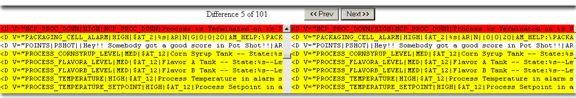
![]() Notes
Notes
![]() Definition of the elements in a
line are listed at the beginning of each section in the file.
Definition of the elements in a
line are listed at the beginning of each section in the file.
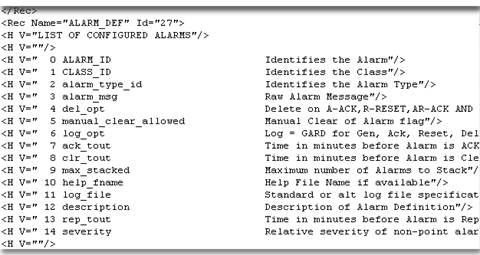
![]() If you decide that you do not want
to keep any of the changes that you see in the report (where a
feature in the data file is different from the same feature in the
Master file) go into the Workbench and change the configuration
back.
If you decide that you do not want
to keep any of the changes that you see in the report (where a
feature in the data file is different from the same feature in the
Master file) go into the Workbench and change the configuration
back.
|
2.1.1. Compare Master and Data configuration. |