The Program Editor provides a dialog box to facilitate adding a procedure log status in the script.
Click Tools>Log Status on the Program Editor menu bar.
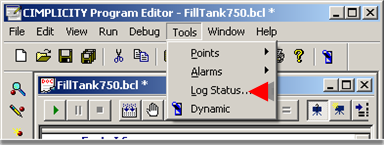
A Log Status dialog box opens.
Fill in the fields to specify log status criteria.
The fields correspond to the LogStatus (property, read/write) syntax.
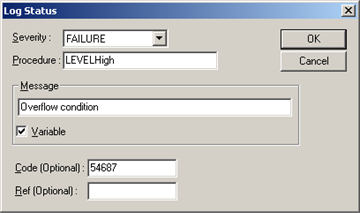
|
Edit programs. |