|
File menu |
|
|
Edit menu |
|
|
Controls menu |
|
|
Help menu |
File Menu
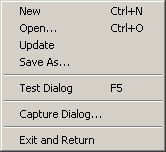
|
Selection |
Function |
|
New |
Creates a new dialog box. |
|
Open... |
Opens the Open Dialog File dialog box, which you can use to open an existing dialog box template. |
|
Update |
Updates the template. Does one of the following in the open Program Editor script.
|
|
Save As... |
Opens a Save As Dialog File dialog box, which you can use to save the current dialog box template in a file under the same or new name. |
|
Test Dialog |
Toggles between:
|
|
Capture Dialog |
Captures the standard Windows controls from a standard Windows dialog box in another Windows application. |
|
Exit & Return |
Closes the Dialog Editor and returns you to the host application. |
Edit Menu
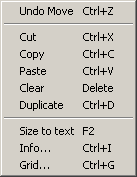
|
Selection |
Function |
|
Undo |
Undo up to 10 preceding operations. The Undo command continually indicates the next operation you can undo by selecting it and grays out when there are no more operations that can be undone. |
|
Cut |
Cuts the selected dialog box or control from the Dialog Editor window and places it on the Clipboard. |
|
Copy |
Copies the selected dialog box or item, without removing it from the Dialog Editor window, and places it on the Clipboard. |
|
Paste |
Inserts cut or copied dialog box or items into the Dialog Editor. |
|
Clear |
Deletes the selected dialog box or control from Dialog Editor's application window without placing it on the Clipboard. |
|
Duplicate |
Creates a duplicate copy of the selected item. |
|
Size to Text |
Adjusts the borders of certain items to fit the text displayed on them. |
|
Info... |
Displays an Information dialog box for the selected dialog box or item. |
|
Grid... |
Displays the Grid dialog box. |
Controls Menu
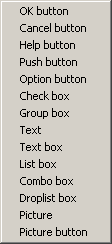
|
Selection |
Function |
|
OK button |
Adds a default button to the dialog box. |
|
Cancel button |
Adds a default button to the dialog box. |
|
Push button |
Adds a push, or command, button to the dialog box. |
|
Option button |
Adds an option button to the dialog box. |
|
Check box |
Adds a check box to the dialog box. |
|
Group box |
Adds a group box to the dialog box. |
|
Text |
Adds a text control to the dialog box. |
|
Text box |
Adds a text box to the dialog box. |
|
List box |
Adds a list box to the dialog box. |
|
Combo box |
Adds a combo box to the dialog box. |
|
Drop list box |
Adds a drop list box to the dialog box. |
|
Picture |
Adds a picture to the dialog box. |
|
Picture button |
Adds a picture button to the dialog box. |
Help Menu
![]()
|
Selection |
Function |
|
Help Topics |
Opens documentation for the Dialog Editor. |
|
1. Use the Dialog Editor. |