|
Select the dialog box. |
|
|
Select a control. |
Select the Dialog Box
Click the Select button on the Dialog Editor toolbar.
Do one of the following.
![]() Click the cursor on the title bar
of the dialog box or on an empty area within the borders of the
dialog box
Click the cursor on the title bar
of the dialog box or on an empty area within the borders of the
dialog box
![]() Press the Tab key repeatedly until the focus moves to the
dialog box.
Press the Tab key repeatedly until the focus moves to the
dialog box.
Result: The selected dialog box is framed by a border.

Click the Select button on the Dialog Editor toolbar.
Do one of the following.
![]() Click the cursor on the control to
be selected.
Click the cursor on the control to
be selected.
![]() Press the Tab key repeatedly until the focus moves to the
control.
Press the Tab key repeatedly until the focus moves to the
control.
Result: The selected control is framed by a border.
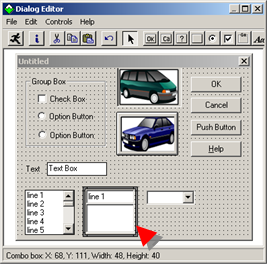
|
3. Edit a custom dialog box. |