You can use the Dialog Editor to modify the statements in your script that correspond to an entire dialog box or to one or more dialog box controls.
Paste the following into the Dialog Editor.
|
An existing dialog box. |
|
|
One of more controls from an existing dialog box. |
|
|
Notes for pasting code into a dialog box. |
Paste Dialog Box Code into a Dialog box Template
Select code in the Program Editor for the entire dialog box.
The code:
![]() Begins with Begin Dialog (statement).
Begins with Begin Dialog (statement).
![]() Ends with End Dialog (statement).
Ends with End Dialog (statement).
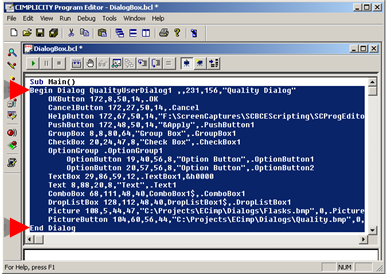
Do one of the following.
![]() Click Edit>Copy on the Program
Editor menu bar.
Click Edit>Copy on the Program
Editor menu bar.
![]() Press Ctrl+C on the keyboard.
Press Ctrl+C on the keyboard.
Select the dialog box in the Dialog Editor that will be replaced.
Do one of the following.
![]() Click Edit>Paste on the Dialog
Editor menu bar.
Click Edit>Paste on the Dialog
Editor menu bar.
![]() Press Ctrl+V on the keyboard.
Press Ctrl+V on the keyboard.
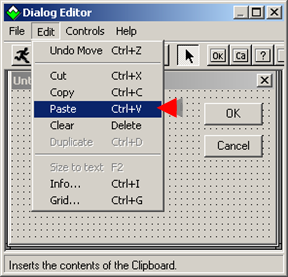
A message box opens asking:
Do you want to replace the dialog box?
Click .
Result: The dialog box template code copied from the Program Editor script replaces the selected dialog box template. The dialog box changes according to the pasted code.

Paste Control Code into a Dialog Box Template
Select code in the Program Editor that defines one or more controls for a dialog box.
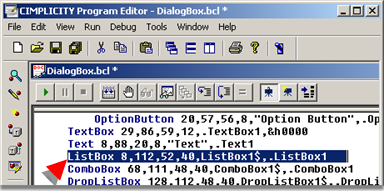
Do one of the following.
![]() Click Edit>Copy on the Program
Editor menu bar.
Click Edit>Copy on the Program
Editor menu bar.
![]() Press Ctrl+C on the keyboard.
Press Ctrl+C on the keyboard.
Select the dialog box in the Dialog Editor that will be modified.
Do one of the following.
![]() Click Edit>Paste on the Dialog
Editor menu bar.
Click Edit>Paste on the Dialog
Editor menu bar.
![]() Press Ctrl+V on the keyboard.
Press Ctrl+V on the keyboard.
Result: The selected controls are pasted into the dialog box based on the location specifications in the code.
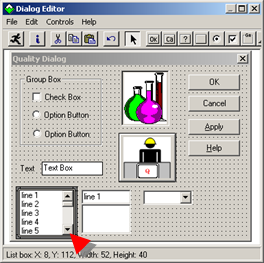
Notes for Pasting Code into a Dialog Box
![]() When you paste a dialog box
template into the Dialog Editor, the tabbing order of the controls
is determined by the order in which the controls are described in
the template.
When you paste a dialog box
template into the Dialog Editor, the tabbing order of the controls
is determined by the order in which the controls are described in
the template.
![]() When you paste one or more
controls into Dialog Editor, they will come last in the tabbing
order, following the controls that are already present in the
current dialog box.
When you paste one or more
controls into Dialog Editor, they will come last in the tabbing
order, following the controls that are already present in the
current dialog box.
![]() If there are any errors in the
statements that describe the dialog box or controls, the Dialog
Translation Errors dialog box will open when you attempt to paste
these statements into Dialog Editor. This dialog box shows the
lines of code containing the errors and provides a brief
description of the nature of each error.
If there are any errors in the
statements that describe the dialog box or controls, the Dialog
Translation Errors dialog box will open when you attempt to paste
these statements into Dialog Editor. This dialog box shows the
lines of code containing the errors and provides a brief
description of the nature of each error.
|
5. Edit an existing dialog box. |