Open the Properties dialog box for the point with which you want to associate the point set.
Select the General tab.
Do either of the following to enter an attribute set name in the Attribute set field.
![]() Type the Attribute Set name that
you want to associate with the point in the Attribute set field.
Type the Attribute Set name that
you want to associate with the point in the Attribute set field.
![]() Click the button to the right of the Attribute set field to select an attribute set.
Click the button to the right of the Attribute set field to select an attribute set.
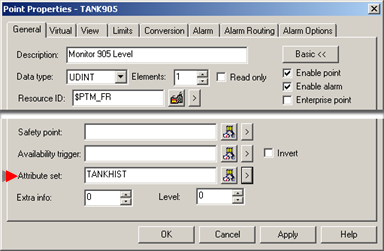 .
.
Result: The point now has an associated attribute set. Each field in the set can be used to associate additional information with the point.
|
Create a new point attribute set. |