If you are working in the Point Control Panel and want to display a newPoint Control Panel file, you can by using any of several methods.
Method 1
Click File on the Point Control Panel menu bar.
Select New.
Method 2
Double-click the
button ![]() on the Point Control Panel
toolbar.
on the Point Control Panel
toolbar.
Method 3
Press Ctrl+N on the keyboard.
Result: A new Point Control Panel appears when you use any method.
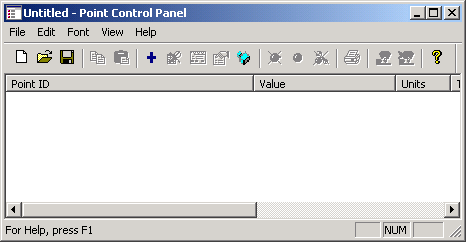
|
1. Open a Point Control Panel file. |