You can create a shortcut of a saved Point Control Panel file on the desktop and/or in a Start Menu.
Save the Point Control Panel file.
Click File on the Point Control Panel menu bar.
Select Install.

A Create Shortcut dialog box opens.
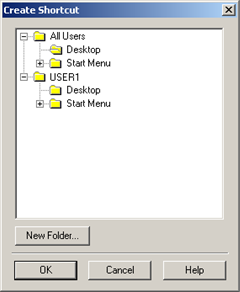
Select the folder in which the shortcut should appear, e.g., Desktop.
Click OK.
Result: The shortcut is created
where you specified, e.g. ![]() .
.
![]() Note: If you open the shortcut when the project
is not running a Select CIMPLICITYÒ Project dialog box
opens to let you easily start the project.
Note: If you open the shortcut when the project
is not running a Select CIMPLICITYÒ Project dialog box
opens to let you easily start the project.
|
Point Control Panel files. |