During runtime in the Point Control Panel, the value reflects the enumeration text.
The user:
Opens the Point Control Panel.
Adds the point 208V.
The 208V point value is OPEN.
OPEN is one of the text values for the THROTTLE_VALE enumeration set.
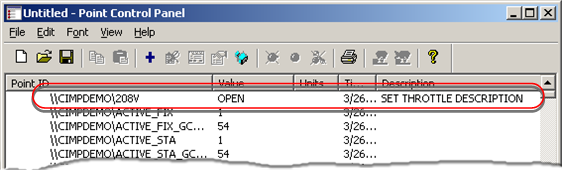
Opens the Point Properties dialog box.
The Set Value field in the 208V Point Properties dialog box lists the text values that are set to True for the THROTTLE_VALVE enumeration set.
Sets the new value to PARTLY CLOSED.
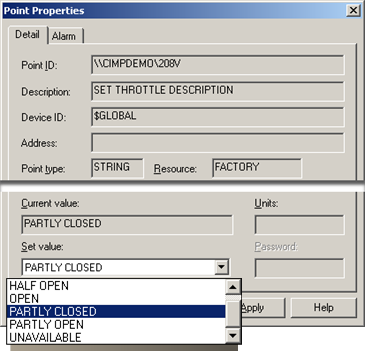
Result: PARTLY CLOSED displays in the Point Control Panel.
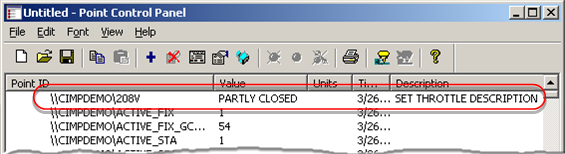
|
Enumeration point application examples. |