Two points are configured.
|
Point ID |
Type |
Scan Rate |
Point Relationship |
|
A1 |
Analog |
3 seconds |
Primary |
|
D1 |
Digital |
3 seconds |
Trigger |
Three options for A1 and D1 are:
|
|
Point A1 is set for On Scan; Point D1 has not been entered as a trigger point. |
|
|
Point A1 is set to On Scan; Trigger point D1 is set to On Change. |
|
|
Point A1 is set to On Scan; Trigger point D1 is set to Greater Than 0. |
Point A1 is set for On Scan; Point D1 has not been entered as a trigger point.
![]() A1 is set for On Scan and
A1 is set for On Scan and
![]() D1 has not been entered as a
trigger point.
D1 has not been entered as a
trigger point.
CIMPLICITY reads A1 values during each scan.
Over a period of 30 seconds, A1 values are read as follows:
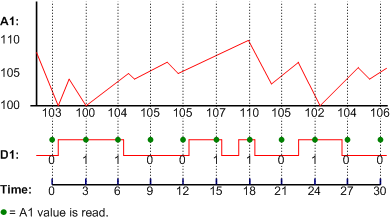
Point A1 is set to On Scan; Trigger point D1 is set to On Change.
![]() A1 is set to On Scan, and
A1 is set to On Scan, and
![]() D1 is set to On Change.
D1 is set to On Change.
CIMPLICITY reads A1 values when D1 has changed from 0 to 1 or from 1 to 0 between A1 scans.
Over a period of 30 seconds, A1 values are read as follows:
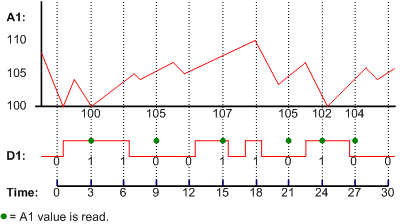
In other words, CIMPLICITY reads A1 at the 3, 9, 15, 21, 24 and 27 second marks because the value of D1 changed at those times. Note that any transitions that occur between scans (such as those between the 15 and 18 second marks) do not count.
Point A1 is set to On Scan; Trigger point D1 is set to Greater Than 0.
![]() A1 is set for On Scan and
A1 is set for On Scan and
![]() D1 is set for Greater than 0.
D1 is set for Greater than 0.
CIMPLICITY reads A1 when D1 is greater than 0 (1) during an A1 scan.
Over a period of 30 seconds, A1 values are read as follows:
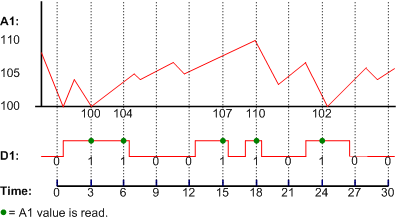
In other words, CIMPLICITY reads A1 at the 3, 15, and 24 second marks, because they are the only places where the scanned value of D1 transitions from LOW to HIGH.
![]() Note: Because the trigger point in this
example is Boolean, Greater than 0
behaves the same as specifying Equal to
1.
Note: Because the trigger point in this
example is Boolean, Greater than 0
behaves the same as specifying Equal to
1.
|
Option 3.2.1. Enter device point trigger settings. |