![]() Note: Standard addressing is very
rarely used. However, if it is the Addressing box changes to the
Domain Address box.
Note: Standard addressing is very
rarely used. However, if it is the Addressing box changes to the
Domain Address box.
1. Select the Domain Type that represents the type of device memory from which the point is coming.
2. Enter the starting address for the point in the Domain Offset field. The address depends on the addressing conventions for the individual device.
3. (Active only for Boolean points) Enter Bit Offset if the first bit of the point's data is not the first bit of the address. Address offsets start at 0, and are numbered from right to left.
4. Select the Update Criteria.
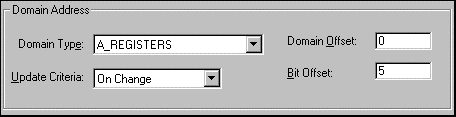
![]() Note: Use the following values to
configure diagnostic data for devices with standard addressing:
Note: Use the following values to
configure diagnostic data for devices with standard addressing:
|
Description |
Data Type |
Domain Type |
Domain Offset |
|
Number of messages sent |
UDINT |
Standard Diag. Double Words |
0 |
|
Number of messages received |
UDINT |
Standard Diag. Double Words |
1 |
|
Number of communication failures |
UDINT |
Standard Diag. Double Words |
2 |
|
Number of retries |
UDINT |
Standard Diag. Double Words |
3 |
|
Device up status |
BOOL |
Standard Diagnostic Bits |
0 |
|
Device down status |
BOOL |
Standard Diagnostic Bits |
1 |
![]() Important: Domains for programmable controllers
in CIMPLICITY software are sized when the project starts. If you
dynamically reconfigure domain sizes on the programmable
controller, you must restart the project to access points at the
new domain offsets.
Important: Domains for programmable controllers
in CIMPLICITY software are sized when the project starts. If you
dynamically reconfigure domain sizes on the programmable
controller, you must restart the project to access points at the
new domain offsets.
![]() Entering addressing
specifications for a device point.
Entering addressing
specifications for a device point.