CIMPLICITY provides several methods to open a new Point Enumerations dialog box.
|
Open a New Point Enumeration dialog box. |
|
|
Fill in the New Point Enumeration dialog box. |
Open a New Point Enumeration dialog box
|
Through the Workbench |
|
|
Through a Point Properties dialog box. |
Through the Workbench
Select Project>Points>Point Enumerations in the Workbench left pane.
Do one of the following.
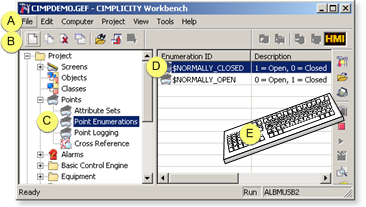
|
1 |
Click File>New on the Workbench menu bar. |
|
|
2 |
Click the button on the Workbench toolbar. |
|
|
3 |
In the Workbench left pane: |
|
|
|
Either |
Or |
|
|
Double click Point Enumerations. |
|
|
4 |
|
|
|
5 |
Press Ctrl+N on the keyboard. |
|
Through a Point Properties dialog box
Click the
button ![]() to the right of the Point Enumeration field.
to the right of the Point Enumeration field.
Select New.
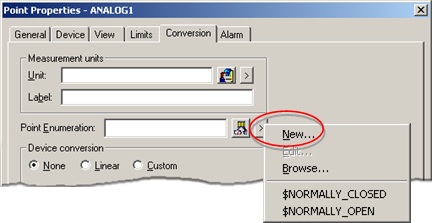
Result: A New Point Enumeration dialog box opens when you use any method.
Fill in the New Point Enumeration dialog box
Enter a name for the Enumeration set in the Enumeration ID field.
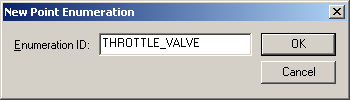
A point enumeration set name:
![]() Can contain:
Can contain:
![]() Any alphanumeric character.
Any alphanumeric character.
![]() Underscores _
Underscores _
![]() Can begin with:
Can begin with:
![]() Alphabetical characters.
Alphabetical characters.
![]() An underscore _
An underscore _
![]() Cannot begin with:
Cannot begin with:
![]() A numeric digit.
A numeric digit.
![]() Wild card characters.
Wild card characters.
![]() Is limited to 16 characters.
Is limited to 16 characters.
Click
Result: A Point Enumeration dialog box opens.
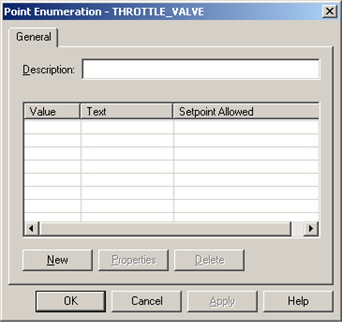
|
Option 3.3.2. Create a new Enumeration set. |