The Alarm tab displays in both the basic and advanced Point Properties dialog box for analog and Boolean points.
|
Analog points Alarm tab display. |
|
|
Boolean points Alarm tab display. |
Analog Points Alarm tab display
General Basic view.
Click on the General tab in the Point Properties dialog box.
Select the Alarm tab.
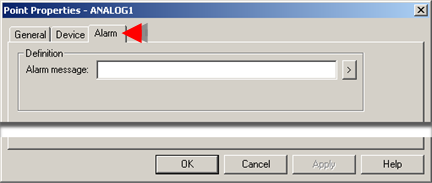
General Advanced view
Click on the General tab in the Point Properties dialog box.
Select the Alarm tab.
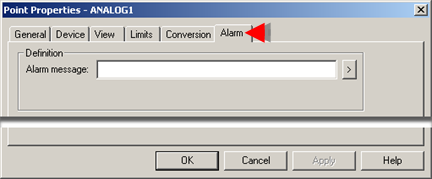
Boolean points Alarm tab display
General Basic view.
Click on the General tab in the Point Properties dialog box.
Select the Alarm tab.
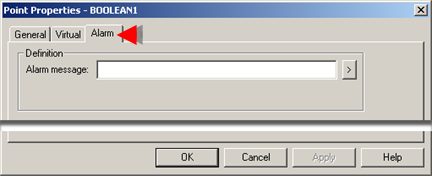
General Advanced view
Click on the General tab in the Point Properties dialog box.
Select the Alarm tab.
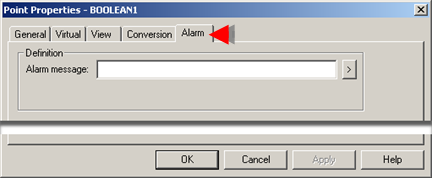
|
Step 4. Configure point alarms. |