![]() Note: Alarm Logging displays in the Point
Properties dialog box if Database
Logger is checked in the Project Properties dialog box.
Note: Alarm Logging displays in the Point
Properties dialog box if Database
Logger is checked in the Project Properties dialog box.
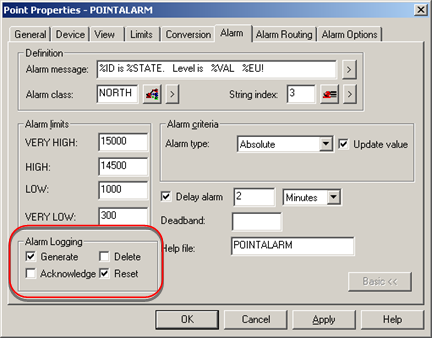
Check if and when you want an alarm to be logged in the Alarm Logging box on the Alarm tab. You can select any or all of the options:
![]() Generate
Generate
![]() Acknowledge
Acknowledge
![]() Delete
Delete
![]() Reset
Reset
When the configuration is applied, CIMPLICITY will add the point to its default ALARM_LOG. You can also apply these and more specifications in the Database Logger .
|
Step 4.4. Configure the advanced alarm tab. |