A Help file displays when a user clicks the button in the Alarm Viewer.
![]() Important: File names for Alarm Help files will
be difficult to correlate to Point IDs. These file names are
usually automatically generated by CIMPLICITY software and are
based on the Point/Alarm ID.
Important: File names for Alarm Help files will
be difficult to correlate to Point IDs. These file names are
usually automatically generated by CIMPLICITY software and are
based on the Point/Alarm ID.
|
Help file configuration. |
|
|
Help file display. |
Help file configuration
Enter the file name in the Help file field on the Alarm tab.
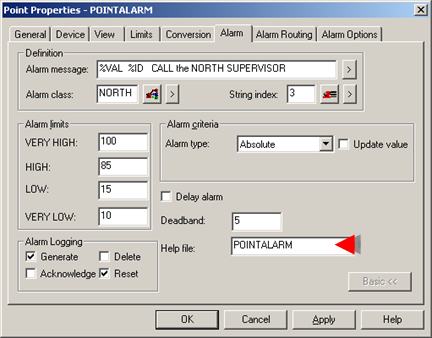
|
Help file |
Description |
|
ASCII text file. |
|
|
Note: A character can be 1 or 2 bytes, depending on the system you are using.
|
|
|
%SITE_ROOT%\alarm_help directory. |
|
|
Underlying file is Alarm_HELP:\<up to 67 character name>.hlp for a total of 80 characters. |
Example
![]() A text file, POINTALARM.txt, is created in Notepad.
A text file, POINTALARM.txt, is created in Notepad.
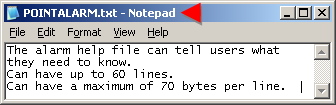
![]() The file is:
The file is:
![]() Renamed POINTALARM.hlp
Renamed POINTALARM.hlp
![]() Placed in the project's
Alarm_HELP directory.
Placed in the project's
Alarm_HELP directory.
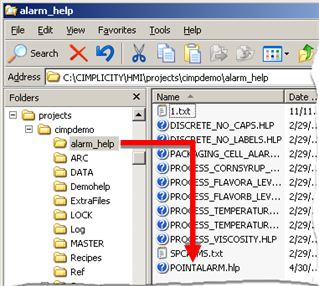
![]() POINTALARM is entered as the Help file on the Alarm
tab in the Point Properties dialog box for the point POINTALARM.
POINTALARM is entered as the Help file on the Alarm
tab in the Point Properties dialog box for the point POINTALARM.
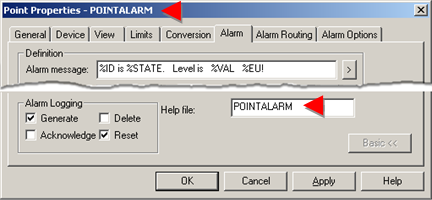
![]() POINTALARM goes into an alarm state and displays in
the Alarm Viewer.
POINTALARM goes into an alarm state and displays in
the Alarm Viewer.
A user selects POINTALARM and clicks Help.
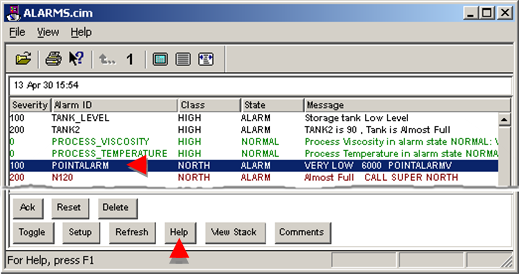
Result: The POINTALARM help file displays.
Help file display
The Help file displays the following information.
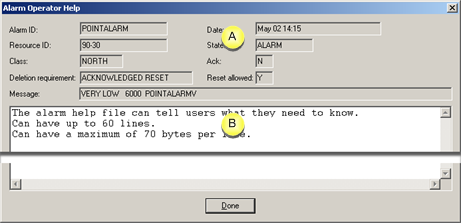
|
|
Field |
Description |
|
|
Read-only fields provide descriptive summary about the alarm. |
|||
|
|
These fields can be selected to display as columns in the Alarm Viewer. |
||
|
|
Alarm ID |
Alarm with which the help file is associated. |
|
|
|
Resource ID |
Resource assigned to the alarm. The resource is assigned for point alarms and event alarms as follows. |
|
|
|
|
Point Alarm |
Selected on the General tab in the Point Properties dialog box. |
|
|
|
Event Alarm |
System resource is automatically associated. |
|
|
Class |
Selected on the Alarm tab. |
|
|
|
Deletion requirement |
Selected on the Alarm Options tab. |
|
|
|
Message |
Entered on the Alarm tab. |
|
|
|
Date |
Date alarm was generated |
|
|
|
State |
Categories are in the Alarm Class Configuration dialog box. Normal Unavailable Alarm Acknowledged |
|
|
|
Ack |
Runtime acknowledged: Y or N |
|
|
|
Reset allowed |
Selected on the Alarm Options tab. |
|
|
Help text written in the ASCII .txt file. |
|||
|
|
Help text |
File name selected on the Alarm tab. |
|
|
Step 4.4. Configure the advanced alarm tab. |