|
Set point security options. |
|
|
Guidelines for Enterprise server setpoint security. |
Set point security options
(Optional) Check any of the following check boxes to enable set point security.
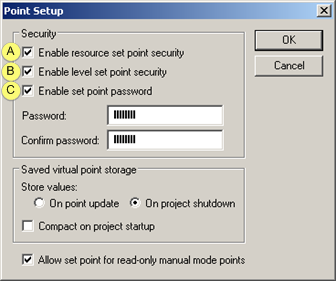
|
|
Check box |
Description |
||
|
Enable resource set point security |
Restricts set point privileges to only the resources for which a project user has access. |
|||
|
|
|
Example POINT_A has been defined for RESOURCE_1 |
||
|
|
|
If: |
RESOURCE_1 is an authorized resource for USER_X. Enable resource set point security is enabled. |
|
|
|
|
Then: |
USER_X can perform setpoints on POINT_A. |
|
|
|
|
If: |
RESOURCE_1 is not an authorized resource for USER_X. Enable resource set point security is enabled. |
|
|
|
|
Then: |
USER_X cannot perform setpoints on POINT_A. |
|
|
|
|
Note: Resources are assigned to users in the User Properties dialog box. |
||
|
Enable level setpoint security |
Restricts a project user's point setpoint privilege to only points that are assigned levels equal to or lower than the project user's role level. |
|||
|
|
|
Example A Discrete_Oper user is assigned the role Oper in the User Properties dialog box. Oper is assigned a Level 10 in the Role Properties dialog box. |
||
|
|
|
The Discrete_Oper user can set only device points that have been assigned a level that is smaller or equal to 10. |
||
|
Enable set point password |
Restricts access to the setpoint functions to users who know the password. The CIMPLICITY default is unrestricted access. |
|||
|
|
|
Password |
Required to perform setpoint actions. |
|
|
|
|
Confirm Password |
Confirms the password. |
|
Result: Project users who fulfill the criteria will be able to set points for a selected resource or device point.
![]() Guidelines for Enterprise server setpoint
security.
Guidelines for Enterprise server setpoint
security.
|
If |
Then |
|
|
Setpoint Security for the point is enforced against the resource in the Enterprise Server project. |
|
|
Setpoint Security for the point is enforced against the remote project's resource. |
The DONT_VERIFY_ESPOINT_FRID global parameter is available to change this behavior.
|
Step 2.2. Select point settings. |