If you choose Saved or Saved or Initialized for the point initialization value (on the Virtual tab of the Point Properties dialog box) you have to specify how CIMPLICITY stores the last known good value for all virtual points in your project.
Select how to store virtual values, as follows.
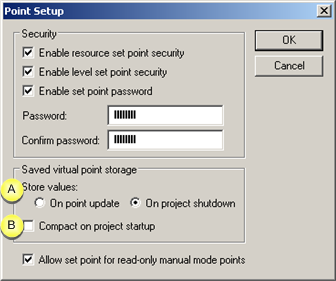
|
Check one of the following. |
||
|
|
Checkbox |
Description |
|
|
On point update |
Each saved virtual point in your project is saved, whenever its value updates. Caution: When the saved virtual points in your project change at a rapid pace, this option causes the Point Manager to consume more computer resources. This is because each point change is written to disk as it occurs. |
|
|
On project shutdown |
Values of the saved virtual points in your project are to disk when you shut down the project normally. This option improves disk performance since the Point Manager no longer needs to access the disk every time a saved point changes. However, if your project terminates abnormally, the last known good values will not be saved. |
|
(Optional) Check Compact on project startup to compact the saved virtual point storage when the project starts up. |
||
|
|
If you select this option, the Point Manager removes all points in the saved point storage that no longer exist in the project's run-time configuration, and then compresses the storage to make optimum use of disk space. Recommended: Use this option only while you are developing your project. Once you have a stable point configuration, it is no longer necessary to compact the saved virtual point storage. |
|
|
Step 2.2. Select point settings. |