Click Project>Properties on the Workbench menu bar.
The Project dialog box opens.
Select the General tab.
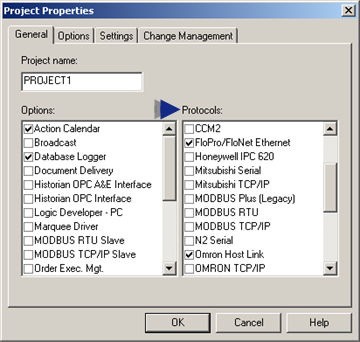
Scroll up and/or down in the Protocols box to find the protocol that will be used.
Check the protocol's check box if it is not already checked.
The protocol is now enabled.
![]() Note: If the protocol does not appear
in the Protocol box, use
the CIMPLICITY installation CD to add the protocol.
Note: If the protocol does not appear
in the Protocol box, use
the CIMPLICITY installation CD to add the protocol.
|
About ports. |