When you copy an existing project into a new project you only need to enter the name and location of the new project.
Enter a name in the Project Name field.
![]() Important
Important
![]() The project name can contain up to
20 characters.
The project name can contain up to
20 characters.
![]() The characters can be alphanumeric
only.
The characters can be alphanumeric
only.
Errors will be returned when this limitation is violated.
The name is automatically written in the New Subdirectory field.
Enter a name in the New Subdirectory field if you want it to be different from the name that was automatically entered.
Select the new project's location in the Directory scroll field.
The new project's path displays in the Project path box.
Click Create.
Result: The Workbench copies the existing project's entire configuration to the new project. You can now open the new project and work with it.
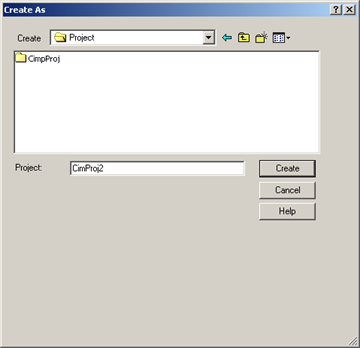
|
Copy to a new project. |