-
Make as many entries in the Project Properties
dialog box as you need to initially make.
Note: Entries can
be added or changed later.
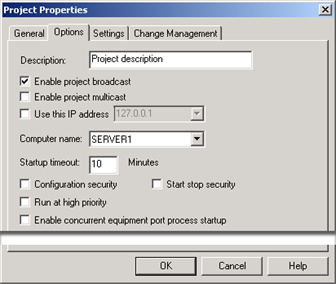
-
Click OK
either immediately or after you have made initial entries.
The Project Wizard opens to help you continue the
project setup.

More information
|

|
Create a new project.
|