Choose one of the following.
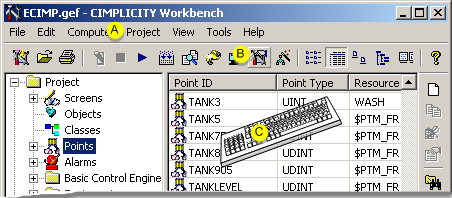
|
A
|
Click Project>Properties on the Workbench
menu bar.
|
|
B
|
Click the Project
Properties button  on the Workbench toolbar. on the Workbench toolbar.
|
|
C
|
Press Alt+P+P on the
keyboard.
|
Result: The Project Properties
dialog box opens when you use any method.
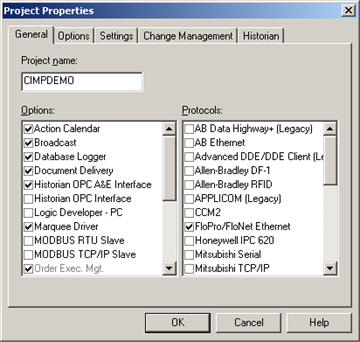
More information
|

|
About project properties.
|